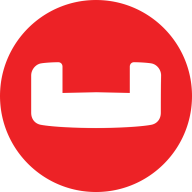Subscriptions,Travel & Entertainment
Apple & iTunes Giftcard (US Store) BH
₹ 500 12 Months
Description
$5 (BAH 2.00) | $10 (BAH 3.90) | $15 (BAH 5.90) | $20 (BAH 7.80) | $25 (BAH 9.80) | $40 (BAH 15.60) | $50 (BAH 19.50) | $60 (BAH 23.40) | $100 (BAH 39.00) | $150 (BAH 58.50) | $200 (BAH 78.00) | $300 (BAH 117) | $400 (BAH 155.90) | $500 (BAH 194.90)Explore the world of entertainment seamlessly with Apple & iTunes eGift cards, offering user-friendly prepaid virtual options exclusively for the American iTunes Store. These cards provide an effortless way to recharge your balance. To ensure a smooth activation process, make sure your account Store is set to American, guaranteeing a hassle-free experience every time you top up.
Terms and Condition
Apple & iTunes Giftcard (US Store) is an online store.This eGift Card is exclusively valid for use in US-based accounts and cannot be redeemed in BAHRAIN-based accounts. There will be no refunds for purchases intended for BAHRAIN accounts.Use requires an Apple ID & prior acceptance of license & usage terms.Not redeemable for cash, for resale, for shipments outside the U.S. & no refunds or exchanges (except as required by law).No returns or refunds on App Store & iTunes Gift CardsFor use on iTunes, Apple Music and App Store in US only. Not valid for other payments.eGift cards once issued cannot be cancelled, exchanged, extended or refunded.Items purchased by the eGift Card are refundable as per the refund and exchange policy of the merchant. The merchant is solely responsible for the product & service offered to the customers.How to use your eGift Card:
- Redeem a gift card with your iPhone, iPad, iPod touch
- On your iPhone, iPad, or iPod touch, open the App Store.
- At the bottom of the screen, tap Today.
- At the top screen of the screen, tap the sign-in button or your photo.
- Tap “Redeem Gift Card or Code”.
- Tap “Use Camera” or “Entre Code”, then follow the instructions on the screen. Make sure that you enter the 16-digit code that begins with X.
- Tap Done.
- Redeem a gift card on your computer
- On your Mac, open the App Store.
- Click your name or the sign-in button in the sidebar.
- Click “Redeem Gift Card”.
- Click “You can also enter your code manually”, then follow the instructions on the screen. Make sure that you enter the 16-digit code that begins with X.
- Redeem a gift card on Web
- Go to https://appleid.apple.com/.
- Click on store from above bar.
- Click on Apple Gift Card.
- Click on Redeem.
- You will enter your code. Make sure that you enter the 16-digit code that begins with X.
- Press Enter. eGift Cards once issued cannot be canceled, exchanged, extended or refunded and are subject to the terms & conditions of the merchant.Items purchased using this eGift Card are refundable as per the refund and exchange policy of the merchant. The merchant is solely responsible for the product & service provided to customers through the use of this eGift Card.
Others
Additional Details: Everything you need to know about this coupon at a glance!
Redemption Instructions
Copyright © Maxtouch 2025