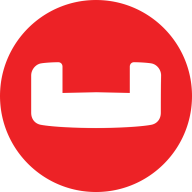Reading & Learning,Fashion & Lifestyle,Electronics,Home & Living,Wellness & Sports,Baby & Kids,Auto and Accessories
Amazon Shopping Voucher
₹ 10000 12 Months
Description
Shopping Voucher for Nreach Online Services Pvt Ltd-GiftXOXO
Terms and Condition
An Amazon Shopping Voucher is a prepaid payment instrument that can be used to purchase physical products from Amazon. An Amazon Shopping Voucher has an expiry of 12 months from the date of activation, subject to applicable terms. An Amazon Shopping Voucher cannot be transferred or cancelled once it is issued
Amazon Shopping Vouchers ("Vouchers") are issued by Pine Labs under the brand name of Qwikcilver. Credit and Debit Cards issued outside India cannot be used to purchase Amazon Vouchers
Beneficiary can apply the 13-digit numeric code on https://www.amazon.in/vouchers and add the voucher balance in his/her Amazon.in account
Amazon Shopping Vouchers must be used only towards the purchase of eligible products on amazon.in
The Vouchers, including any unused Amazon Shopping Voucher balance, expire one year from the date of issuance
Vouchers cannot be transferred for value or redeemed for the cash
Pine Labs, Amazon Seller Services Private Limited (Amazon) or their affiliates are not responsible if a voucher is lost, stolen, destroyed or used without permission
Amazon Vouchers (including Amazon Shopping Voucher, Amazon Prime Voucher and Amazon Fresh Voucher) are not eligible for use on Amazon Business marketplace.
For Complete terms and conditions, please visit https://www.amazon.in/gp/help/customer/display.html?nodeId=GT4BFAMD9JJJCMSK
Amazon.in logo/trademark is an IP of Amazon or its affiliates and the Pine Labs trademark/logo is an IP of Pine Labs
E-Vouchers Cards are normally delivered instantly. But sometimes due to system issues, the delivery can be delayed up-to 24 - 48 hours
No returns and no refunds on gift cards, e-gift cards and gift vouchers. Please refer to Returns & Refund policies for more details.
Others
Additional Details: Everything you need to know about this coupon at a glance!
Redemption Instructions
- Visit www.amazon.in/vouchers
- Enter the voucher code in 'Add new' section.
- Click on 'Add button' to add voucher.
- To track your voucher, visit www.amazon.in/vouchers
- Your Voucher Balance can be selected as a payment option during the checkout process on Amazon.in.
Copyright © Maxtouch 2025